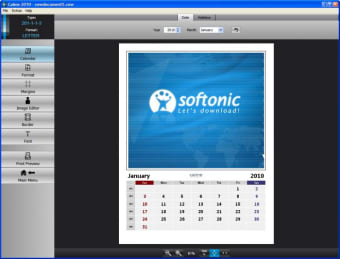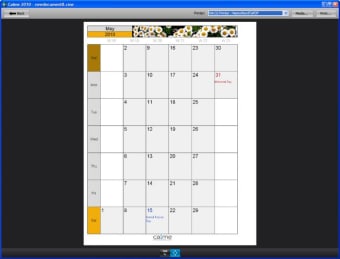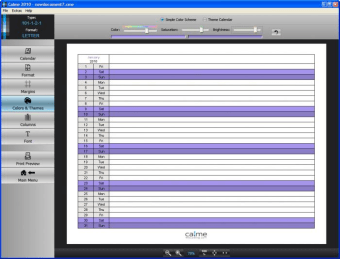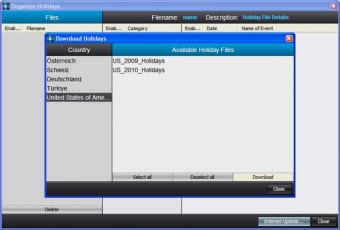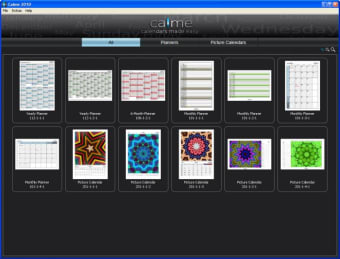Easy app to create custom calendars
One of the first things you need to take care of when starting a new year is getting a new calendar. But instead of buying a standard calendar like everyone else, why not create one by yourself?
Calme 2010 makes creating a custom calendar easier than it seems. This simple tool has been especially developed to help you create calendars for 2010 in just a few steps. It includes a bunch of personalization options, but doesn't overwhelm you with too many tweaks to adjust.
When you open Calme 2010, you'll be presented with a handful of templates ready to be used as base for your calendar. You can choose between Picture calendars and Planners, the first one being more personal-oriented and the latter being more appropriate for work environments. Whatever your choice is, you'll be able to adjust the template to your taste by changing text fonts and color schemes, selecting your own photo, adjusting margins and format, and more.
Calme 2010 is very easy to use. You can preview any change you apply to your calendar in real time, undo them if you don't like the result and make sure your calendar looks exactly the way you want before printing it. On the downside, Calme 2010 doesn't let you add notes to calendars, and has limited support for official holidays.
Calme 2010 is an easy and efficient application to create simple custom calendars.